Solution : From WID V7.5 onwards we don't have listner properties. We have Activation Specification for system created for Faltfile adapter and for MQ we only create Activation Specification.
In Activation Specification we need to follow these steps.
Step 1 : open admin console
Step 2 : Resource --> JMS --> Activation Specification
Step 3: Click on our activation specification
Step 4: Click on Advanced Properties in Additional Properties.
Step 5: In Advanced properties --> check additional properties : in that uncheck "Stop endpoint if message delivery fails" properties.
Step 6: Click on ok. save the changes. for effecting these changes we may need to restart the server.



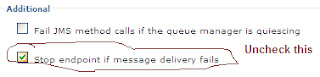
No comments:
Post a Comment
Note: Only a member of this blog may post a comment.